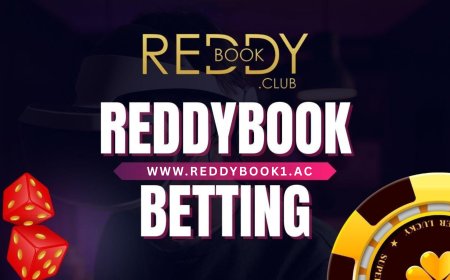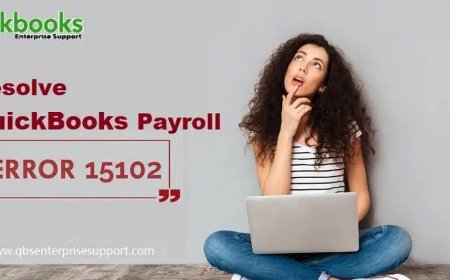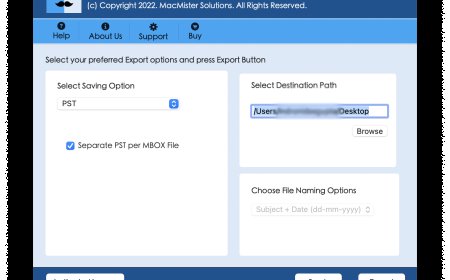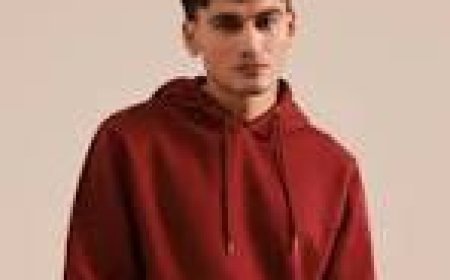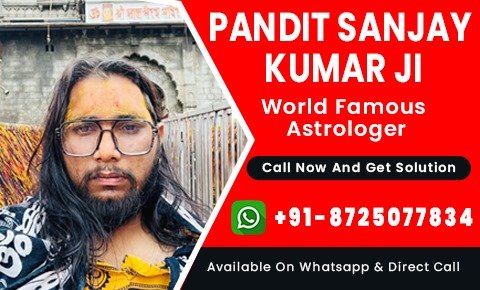Easy Fixes for Common Ceiling Fan Problems (Including Harbor Breeze Fans)
this easy-to-follow guide will help you identify and fix the most common ceiling fan problems quickly and safely.

Introduction
Ceiling fans are an excellent way to keep your home comfortable year-round. They provide an energy-efficient way to stay cool in the summer and help circulate warm air in the winter. One of the most trusted names in ceiling fans is Harbor Breeze, known for offering stylish designs, quiet operation, and long-lasting reliability. But even the best ceiling fans can develop issues over time. Whether your fan won't turn on, wobbles, or the lights stop working, this easy-to-follow guide will help you identify and fix the most common ceiling fan problems quickly and safely.
1. What to Do When Your Ceiling Fan Wont Turn On
If your fan suddenly stops working, it doesnt always mean its broken. Here are a few simple things to check first:
-
Power Supply Check: Make sure the wall switch is turned on and that the circuit breaker hasnt tripped. If it has, reset it.
-
Remote Control Batteries: For fans with a remotelike many Harbor Breeze modelstry replacing the batteries.
-
Wiring Issues: If those dont fix it, turn off power at the breaker box and check the wiring connections in the ceiling box and fan housing. If you're unsure, it's best to consult an electrician.
2. How to Stop a Noisy Ceiling Fan
Ceiling fans should run quietly. If yours starts to rattle, click, or buzz, heres how to quiet it down:
-
Tighten Screws: Loose screws on the blades or motor housing are a common source of noise. Check and tighten them carefully.
-
Clean Dust Buildup: Dust on the blades or inside the motor can also create noise. Clean your fan regularly.
-
Worn Motor Bearings: If your fan is older, the motor bearings may be worn out. In that case, lubrication might helpor the motor may need to be replaced.
3. Fixing a Wobbly or Shaky Fan
A wobbling ceiling fan can be annoyingand unsafe if not fixed. Here's how to make it stable again:
-
Use a Balancing Kit: A blade balancing kit, which usually comes with the fan, helps even out blade weight.
-
Check Mounting Hardware: Make sure the fan is mounted securely to a ceiling box that is fan-rated.
-
Inspect Blade Alignment: Bent or warped blades can throw off the balance. Make sure all blades are at the same height and angle.
4. Why Harbor Breeze Ceiling Fans Are a Great Choice
When it comes to dependable, user-friendly fans, Harbor Breeze stands out for several reasons:
-
Affordable Quality: Get high-end features like LED light kits and remote controls without spending a fortune.
-
Stylish Options: Harbor Breeze offers a wide variety of fan stylesfrom modern brushed nickel to rustic wood finishesto match any room dcor.
-
Quiet and Efficient: These fans are designed to operate silently and use less energy, which is great for bedrooms, offices, and living areas.
-
DIY-Friendly: Most Harbor Breeze fans come with detailed instructions and easy-install systems, making them perfect for first-time installers.
-
Reliable Support: With customer service and parts available through Lowes, getting help when you need it is easy and convenient.
5. Fan Speed Not Changing? Heres What to Check
If your fan wont switch speeds or only runs on one setting, here are some quick fixes:
-
Check the Capacitor: The capacitor controls fan speed. If its faulty, you may need to replace it.
-
Remote or Pull Chain Issues: A jammed pull chain or malfunctioning remote can cause speed problems. Try resetting the remote or checking for physical damage.
-
Wall Switch Compatibility: Not all switches are fan-friendly. Be sure to use a switch thats rated for ceiling fan control.
6. When the Fan Light Isnt Working
Sometimes the fan works fine, but the light doesnt. Heres what to troubleshoot:
-
Replace Bulbs: Start by checking if the bulbs are burned out or not screwed in properly.
-
Check Light Kit Wiring: Turn off the power and inspect the light kit for any loose or disconnected wires.
-
Remote or Wall Switch: Ensure the light function is turned on using the remote or wall switch, depending on your setup.
-
Light Kit Replacement: If all else fails, the light kit may be defective and need replacement.
Final Tips and Safety Reminders
Before doing any work on your ceiling fan, always turn off the power at the breaker box to prevent electrical shocks. Use a voltage tester to confirm the power is off before touching any wires.
Harbor Breeze ceiling fans are designed to be easy to use, stylish, and reliablebut like all appliances, they may need a little maintenance from time to time. With this guide, youll be able to fix most fan issues on your own. If youve tried everything and your fan still isnt working, it might be time to contact customer support or a licensed electrician for help.
By understanding how to spot and fix basic ceiling fan problems, youll keep your fan running efficientlyand your home comfortableall year round.