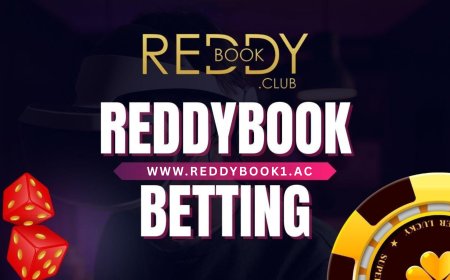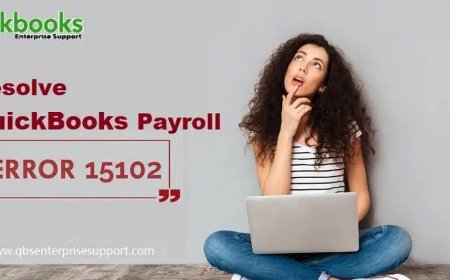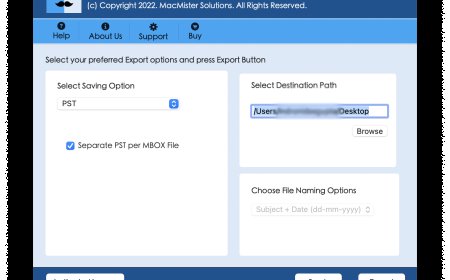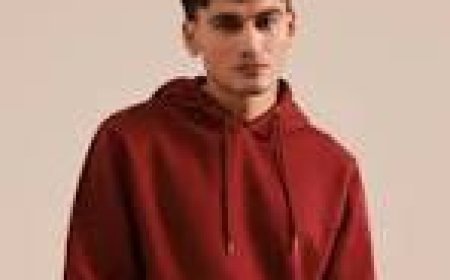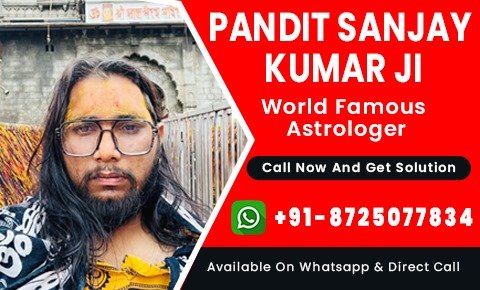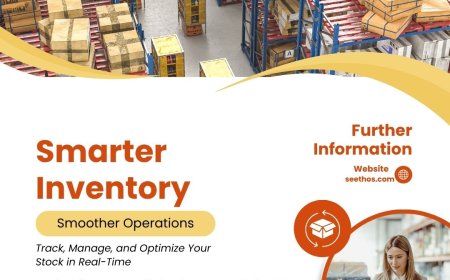Lost Your PST Password? What Are the Real Options to Recover Access to Your Outlook Data?
Lost your PST password? Learn safe, effective ways to recover Outlook data with trusted tools and practical methods that don’t rely on guesswork.
In the digital world, data protection is essentialand for Microsoft Outlook users, this often includes password-protecting their PST (Personal Storage Table) files. However, losing access to a password-protected PST file can feel like losing the keys to a locked vault. If you've lost your PST password, youre likely worried about the safety and accessibility of your email archives, contacts, and other crucial Outlook data.
This blog explores real-world solutions for PST password recovery, offering insights on how to regain control over your Outlook files without compromising security or relying on overly promotional tools.
Why Do Users Set Passwords on PST Files?
Outlook allows users to add passwords to PST files to prevent unauthorized access. These files often contain years of sensitive emails, attachments, calendar events, and personal information. Password protection is a simple security layerbut one that can become a major barrier when forgotten.
Unfortunately, Outlook itself doesnt provide any built-in feature to reset or retrieve a forgotten PST password. This leaves many users in a difficult position: either find a way to unlock the file or lose access to critical data.
Common Scenarios Where PST Passwords Are Lost
Losing access to your PST file isn't as uncommon as you might think. Here are some real-life examples:
-
You set the password years ago and no longer remember it.
-
Youve inherited or been assigned access to someone elses PST file at work.
-
Youve transferred your Outlook data to a new device or profile and forgot the credentials.
Regardless of the reason, the challenge remains the same: how to recover the data without causing corruption or loss.
What Are the Real Options for PST Password Recovery?
If youve lost your PST password, here are a few practical routes you can consider:
1. Use a PST Password Recovery Tool
There are specialized tools designed specifically for PST password recovery. These utilities dont crack the password in the traditional sense but rather help bypass or remove it, allowing you to regain access to your data. The best of these tools work without damaging the PST file and can handle both ANSI and Unicode formats.
One important consideration when using such tools is to make sure the software is secure, regularly updated, and comes from a reputable source. Always download recovery utilities from a trusted website and avoid freeware that may compromise your data.
2. Restore from Backup (If Available)
If your PST file was previously backed up (manually or via an automatic system), you might be able to restore a version that isnt password protected or for which the password is known. This is an ideal solution when the data isnt very recent or time-sensitive.
However, for many users, backups are either unavailable or outdated, limiting this options effectiveness.
3. Try Old Passwords or Variations
While it may seem obvious, dont underestimate the power of trial and error. Try old passwords, keyboard patterns, or frequently used credentials. Many users recover access this way, especially when the password was created during a familiar time period.
That said, dont go overboardtoo many failed attempts wont damage the file, but they waste valuable time.
Preventing PST Password Loss in the Future
Once you've gone through the hassle of PST password recovery, it's wise to avoid repeating the same mistake:
-
Store passwords securely using a password manager.
-
Label PST backups clearly with relevant dates and access details.
-
Avoid setting overly complex passwords unless you have a way to remember or retrieve them securely.
Conclusion
Losing your PST password can disrupt your productivity and leave important data temporarily inaccessible. But with the right approachwhether that means using a trusted PST password recovery tool, retrieving from a backup, or relying on memoryyou can regain access without panic or data loss. Outlook doesnt make it easy, but its far from impossible.